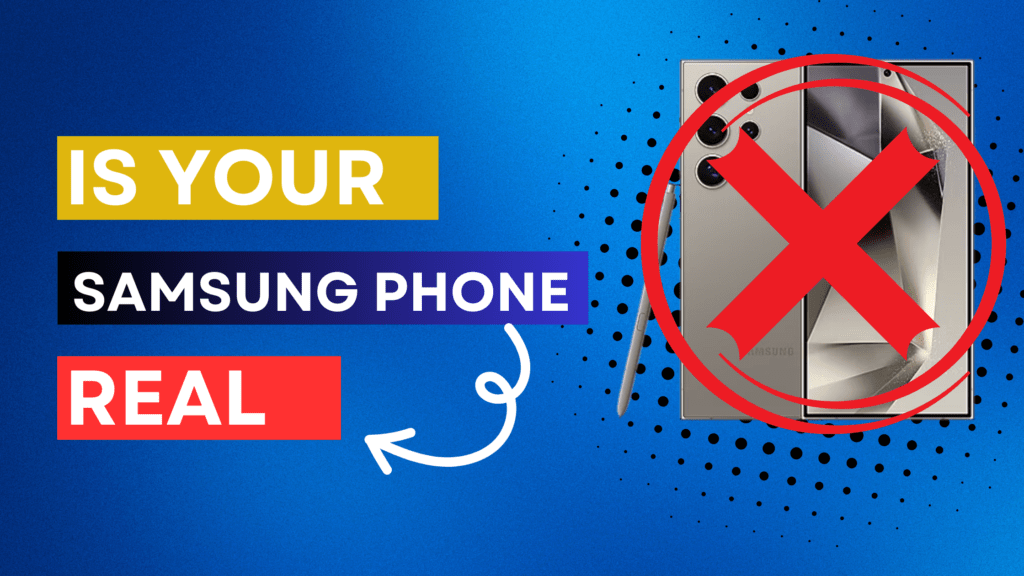In today’s highly competitive smartphone market, counterfeit products are becoming increasingly common. Samsung, as one of the leading mobile phone manufacturers globally, is not immune to this issue. Counterfeiters can make devices that look nearly identical to authentic Samsung phones, which can be deceiving to the average consumer. In this article, we will provide a comprehensive guide on how to check if a Samsung phone is original, ensuring that you make a safe and secure purchase. How to Check if a Samsung Phone is Original: A Complete Guide
Check the Packaging
The first step when assessing whether a Samsung phone is original is to inspect the packaging. Authentic Samsung phones come in high-quality, sturdy packaging that is well-designed and properly sealed. The fonts, logo, and overall layout of the packaging should be clean and consistent with the branding Samsung uses globally. Here’s what to look out for:
- High-quality printing: The text should be sharp, without any spelling mistakes or smudges.
- Proper seals: Samsung packages are sealed with tamper-evident materials. If the seal is broken or tampered with, consider this a red flag.
- Model and IMEI number: The model number and IMEI code should match the ones on the device itself.
Verify the IMEI Number
Every authentic Samsung phone has a unique IMEI (International Mobile Equipment Identity) number. The IMEI can be checked in several ways:
- On the phone’s settings: Go to Settings > About Phone > Status and find the IMEI number listed there.
- By dialing a code: Dial *#06# on the phone’s keypad, and the IMEI number will appear on the screen.
- On the box: The IMEI should also be printed on the packaging of the phone.
- Once you have the IMEI number, visit Samsung’s official website or use third-party IMEI checkers to ensure that the number corresponds with a genuine Samsung product. If the IMEI is missing, altered, or doesn’t match the phone’s box or settings, it is likely a fake.
Use Samsung’s Phone Verification Tool
Samsung provides an official device verification tool on its website that allows you to check the authenticity of your phone. You simply need to input the device’s serial number or IMEI, and the system will confirm whether the phone is genuine. If the phone is not recognized, it’s likely not an authentic Samsung product.
Inspect the Physical Appearance
The next step is to closely examine the phone itself. While counterfeit devices can look nearly identical to original Samsung phones, there are some subtle differences you can look for:
- Logo placement: The Samsung logo should be precisely placed and appear in clear, high-quality print. If the logo looks off-center, faded, or smudged, the phone might be counterfeit.
- Button quality: Authentic Samsung phones have tactile and responsive buttons. Counterfeit phones may have flimsy or unresponsive buttons that feel different when pressed.
- Build quality: Original Samsung phones are made from high-quality materials. Counterfeit phones may feel lighter or have a cheaper, plastic-like texture.
- Screen resolution: Samsung phones are known for their high-quality displays. If the screen resolution appears blurry, faded, or pixelated, the phone may not be genuine.
Check the Operating System
A genuine Samsung phone runs on the official Android operating system with Samsung’s custom interface, known as One UI. Here’s how to verify:
- User interface: Go to the Settings menu and see if the layout and options are consistent with a typical Samsung phone. Counterfeit phones may run outdated or generic versions of Android, with limited features compared to Samsung’s One UI.
- Software updates: Check if the phone receives regular updates. Samsung devices get frequent updates to enhance performance and security. If the phone doesn’t have any recent updates, it could be a counterfeit device.
Test the Performance
Authentic Samsung phones are known for their smooth performance and advanced features. Testing the phone’s performance can help you identify whether it’s original. Some key aspects to look at include:
- Camera quality: Samsung phones typically have high-quality cameras with multiple features, including portrait mode, night mode, and more. If the camera quality is poor, it may be a sign of a fake phone.
- App store access: Genuine Samsung phones come with access to the Google Play Store and Samsung’s Galaxy Store. If the phone redirects you to unofficial app stores, it is likely a counterfeit.
- Battery performance: Counterfeit phones often have weaker batteries. Test the phone’s battery by using it for a few hours. If it drains unusually fast, it may be a fake.
Price Comparison
One of the easiest ways to identify a fake Samsung phone is by checking the price. If the price seems too good to be true, it probably is. Original Samsung phones are priced competitively and consistently across retailers. If a phone is being sold at a significantly lower price than other authorized sellers, it’s a warning sign.
Purchase from Authorized Sellers
To ensure you’re buying an authentic Samsung phone, always purchase from authorized retailers. Samsung has a list of certified sellers on its website, which guarantees that you’re getting a genuine product. Avoid buying phones from unverified online marketplaces, street vendors, or third-party sellers that don’t offer clear authenticity guarantees.
Look for Samsung Knox
Samsung Knox is the company’s proprietary security platform integrated into their devices. It provides an extra layer of protection for both hardware and software. To check if your phone has Samsung Knox:
Go to Settings > Biometrics and Security > Samsung Knox.
If your phone doesn’t have this feature, or it seems disabled, this could indicate a counterfeit phone.
Contact Samsung Customer Support
- If you’re still uncertain about the authenticity of your Samsung phone, the best course of action is to contact Samsung’s customer support. Provide them with the device’s IMEI number or serial number, and they will help verify whether the phone is genuine.
In conclusion, protecting yourself from counterfeit Samsung phones requires attention to detail and thorough checks. By following the steps outlined in this guide, you can confidently determine if your Samsung phone is original or fake, ensuring that you’re investing in a legitimate product.
Use Third-Party Authentication Apps
- For an extra layer of security when verifying whether a Samsung phone is original, consider using third-party authentication apps. There are several apps available that can cross-check your device’s hardware and software information against known manufacturer databases. Some of the best apps to verify the authenticity of your Samsung device include:
- AnTuTu Officer: This app is specifically designed to detect counterfeit phones by verifying the authenticity of a device’s hardware and software components.
- Phone INFO+: This app provides detailed information about the phone’s origin, hardware, software, and warranty status, helping you to confirm whether it’s an original Samsung device.
- CPU-Z: This app allows you to check your phone’s processor and hardware details, which should align with Samsung’s official specifications for your model.
- These apps can offer useful insights and help you identify discrepancies between your phone’s hardware and the official Samsung specifications.
Examine the Accessories
An often-overlooked but useful way to verify the authenticity of a Samsung phone is to inspect the included accessories. Authentic Samsung phones come with high-quality accessories that are carefully branded and manufactured. When checking the accessories, look for the following details:
- Charger: The charger should bear the Samsung logo and have a sturdy build. Fakes often come with lighter, poorly constructed chargers.
- USB Cable: The USB cable should be of high quality, with clear Samsung branding. Counterfeit cables may feel flimsy and lack the proper markings.
- Earphones: Samsung typically includes high-quality earphones with its devices. Make sure they have the Samsung branding and feel robust. Counterfeit accessories often have poor sound quality and substandard construction.
- If the accessories look subpar or seem to differ from Samsung’s standard designs, this is a sign the phone may not be genuine.
Cross-Check the Warranty
- A key factor in verifying whether your Samsung phone is original is checking the warranty status. Samsung offers a one-year limited warranty for all of its smartphones, which is applicable worldwide. You can confirm the phone’s warranty status through the following methods:
- Samsung’s official website: You can input your device’s IMEI or serial number on the warranty check page of Samsung’s website to see whether it’s covered.
- Samsung Members App: This app offers a warranty check feature where you can easily verify the warranty validity of your device.
- Purchase receipt: Ensure that the purchase comes with a legitimate invoice or receipt that includes warranty details. Counterfeit devices often come with no valid proof of warranty.
- If the device doesn’t come with an official warranty or the warranty information doesn’t match, this is a strong indicator that the phone is counterfeit.
Inspect the Battery
- Another way to verify the authenticity of a Samsung phone is by examining the battery. On older models with removable batteries, you can directly inspect the battery for the Samsung logo and check the quality of its construction. Here’s what to look for:
- Branding: The battery should have clear Samsung branding with the appropriate safety and regulatory information.
- Build quality: An original battery will feel solid and robust, whereas a fake may seem lightweight or poorly constructed.
- Battery life: While this is more subjective, a genuine Samsung phone will typically have reliable battery performance, whereas a counterfeit may exhibit unusually rapid battery drain or overheating.
- On newer Samsung models, where the battery is non-removable, pay attention to battery performance during use. If the battery depletes unusually fast or takes an excessive amount of time to charge, it may indicate a counterfeit phone.
Conduct a Thorough Hardware Test
- Another effective way to determine if a Samsung phone is original is by performing a comprehensive hardware test. Samsung devices have built-in diagnostic tools that allow you to run tests on the hardware components of the phone. To access these tools:
- Dial #0# on the phone’s keypad. This will open Samsung’s hardware diagnostic test screen.
- Run tests on various components such as the touchscreen, speakers, camera, sensor, and vibration. These tests will help you confirm that all hardware components are functioning properly.
- If any of these components fail or behave strangely, it could be a sign that the phone is a counterfeit or defective.
Test the Fingerprint and Face Recognition Features
- Samsung phones are equipped with advanced biometric security features, including fingerprint scanners and face recognition. Authentic Samsung devices use cutting-edge technology to ensure the accuracy and security of these features. Here’s how to test them:
- Fingerprint scanner: Set up the fingerprint scanner through the Settings menu and check how accurately it recognizes your fingerprint. A genuine Samsung phone will recognize your fingerprint almost instantly. Counterfeit phones may struggle with this feature or fail to respond accurately.
- Face recognition: Similarly, set up the face recognition feature and test its accuracy and speed. Samsung’s face recognition technology is fast and reliable, while counterfeit phones often have slower or less reliable facial recognition systems.
- If either of these biometric security features appears to be slow or unreliable, the phone may not be genuine.
Check for Samsung-Specific Apps and Features
- Samsung phones come pre-installed with a suite of proprietary apps and features that are exclusive to the brand. These apps and features can serve as key indicators of the phone’s authenticity. When verifying your Samsung phone, ensure that the following are present and functioning:
- Samsung Galaxy Store: In addition to Google Play, genuine Samsung phones have their own Galaxy Store, which provides apps and services specifically tailored to Samsung devices.
- Samsung Pay: If your Samsung phone supports Samsung Pay, it should function properly. Set it up and test it by trying to make a contactless payment.
- Samsung Smart Switch: This app allows users to transfer data from one Samsung phone to another. If your phone cannot access Smart Switch or the app malfunctions, it might be a counterfeit device.
- Bixby: Samsung’s AI assistant, Bixby, is another feature that should be available and functional. On genuine Samsung phones, pressing the dedicated Bixby button or accessing it through the home screen should work smoothly.
- If any of these apps are missing or non-functional, it could indicate that the phone is not original.
Look for Genuine Samsung Knox Security Features
- Samsung phones are known for their robust security, particularly through the use of Samsung Knox, a security platform that is integrated into the phone’s hardware and software. To check if your Samsung phone has Knox:
- Go to Settings > Biometrics and Security > Samsung Knox and see if it’s enabled. Knox provides several layers of protection for personal data, especially in environments that require enhanced security.
- Knox includes features like Secure Folder, which allows users to store sensitive data in an encrypted, secure location within the phone.
- If the Knox security platform or any of its features (such as Secure Folder or Knox Vault) is missing or non-functional, this is a red flag that the phone might not be authentic.
Run a Test on the Display Technology
- Samsung is renowned for its AMOLED displays, which are widely regarded as some of the best smartphone screens in the world. Counterfeit phones often struggle to replicate this display quality. To test the authenticity of the screen:
- Brightness and color accuracy: Genuine Samsung AMOLED displays provide deep blacks, vibrant colors, and excellent contrast. If the display seems dim, lacks vibrancy, or has an unusual color cast, it may be a fake.
- Viewing angles: Check the screen from different angles. Authentic Samsung AMOLED displays maintain color accuracy and brightness even when viewed from the side, while counterfeit screens may look washed out or dim.
- Resolution: Samsung devices are known for their high-resolution screens, often supporting Full HD or Quad HD. Go to Settings > Display to confirm that the resolution matches the specifications for the Samsung model you purchased.
- If the display quality is inferior or the resolution is not as high as advertised, it is a strong indicator that the phone may not be genuine.
Inspect the SIM and MicroSD Card Tray
- Another subtle, yet effective, method to determine if your Samsung phone is original is by inspecting the SIM and microSD card tray. Samsung phones are engineered with precision, and even small components like the SIM tray should feel well-built and fit perfectly into the phone’s body.
- Tray quality: The SIM and microSD card tray should be made from durable materials, usually metal or high-quality plastic, and should slide smoothly in and out of the phone. If it feels loose, misaligned, or poorly constructed, this could indicate a counterfeit phone.
- Dual SIM support: Many Samsung phones support dual SIMs or a combination of a SIM and microSD card. Ensure that this feature works as advertised. Counterfeit devices may not support dual SIM functionality, even if the tray has slots for two SIM cards.
- A poorly constructed or malfunctioning SIM and microSD tray is a clear sign that the phone may not be an original Samsung device.
Test Wireless Charging and Fast Charging
- Modern Samsung phones come equipped with advanced charging capabilities, including wireless charging and fast charging features. Verifying these can help confirm whether the device is authentic:
- Wireless charging: Place your Samsung phone on a Qi-compatible wireless charger. If the phone fails to charge wirelessly, it could be a sign that the device is counterfeit, as most newer Samsung phones support wireless charging.
- Fast charging: Connect your phone to an official Samsung charger and monitor the charging speed. Genuine Samsung phones with fast charging support will show an indicator on the screen that the device is fast charging. If your phone takes longer than expected to charge or does not indicate fast charging, it may not be original.
- Counterfeit phones often lack the technology required to support these advanced charging methods, making this an easy way to test authenticity.
Review User Feedback and Seller Reputation
- When purchasing a Samsung phone, especially from online platforms, it’s crucial to consider the seller’s reputation and user feedback:
- Customer reviews: Look for detailed customer reviews on the seller’s website, forums, or trusted online marketplaces. Negative reviews or frequent reports of fake or defective products are clear warning signs.
- Seller reputation: Always buy from authorized Samsung retailers or well-known online platforms with stringent quality checks, such as Amazon, Best Buy, or the official Samsung store. Unverified sellers may offer lower prices, but they often carry counterfeit or refurbished phones disguised as new.
- By carefully selecting a reputable seller and checking user feedback, you can significantly reduce the risk of purchasing a counterfeit Samsung phone.
FAQs: How to Check if a Samsung Phone is Original
- What is the quickest way to check if my Samsung phone is original?
The quickest way to check is by verifying the IMEI number. You can dial *#06# on your phone to retrieve the IMEI number, then check it on Samsung’s official website or through a third-party IMEI checker to confirm its authenticity. - Can I tell if a Samsung phone is fake just by looking at the packaging?
Yes, inspecting the packaging is a good starting point. Genuine Samsung phones come in high-quality, well-designed boxes with no spelling errors or low-quality printing. If the packaging looks cheap or tampered with, it could be a counterfeit device. - How can I check the software to see if my Samsung phone is original?
Check the phone’s operating system by going to Settings > About Phone. Authentic Samsung devices run on One UI with the Android operating system. If the user interface seems generic or lacks Samsung-specific features, it may be fake. - Do fake Samsung phones support Samsung apps like Samsung Pay and Bixby?
Counterfeit phones often lack support for Samsung apps such as Samsung Pay, Bixby, and Galaxy Store. If these apps are missing or non-functional, it’s a red flag that the device may not be genuine. - Can I use a third-party app to verify if my Samsung phone is original?
Yes, there are third-party apps like AnTuTu Officer, Phone INFO+, and CPU-Z that can help you verify the authenticity of your Samsung phone by analyzing its hardware and software details. - How can I check the authenticity of my Samsung phone’s accessories?
Inspect the included charger, USB cable, and earphones. Authentic Samsung accessories have the company’s logo, feel solid, and are well-constructed. Fake accessories may look cheap, feel flimsy, or lack proper branding. - Will a fake Samsung phone receive software updates?
Most fake Samsung phones do not receive regular software updates. Genuine Samsung devices receive consistent updates to improve performance and security. If your phone hasn’t received any updates in a long time, it could be counterfeit. - Can I check if a Samsung phone is original by testing its wireless and fast charging features?
Yes, many genuine Samsung phones support wireless charging and fast charging. If your phone fails to charge wirelessly or doesn’t show a fast-charging indicator when plugged in, it might not be an original Samsung device. - Are fake Samsung phones cheaper than the real ones?
Yes, counterfeit Samsung phones are often sold at significantly lower prices than authentic devices. If the price seems unusually low, it’s likely a fake. - What should I do if I suspect my Samsung phone is fake?
If you suspect your phone is fake, you should contact Samsung customer support for verification. Provide them with the phone’s IMEI number or serial number, and they can confirm whether it’s genuine.