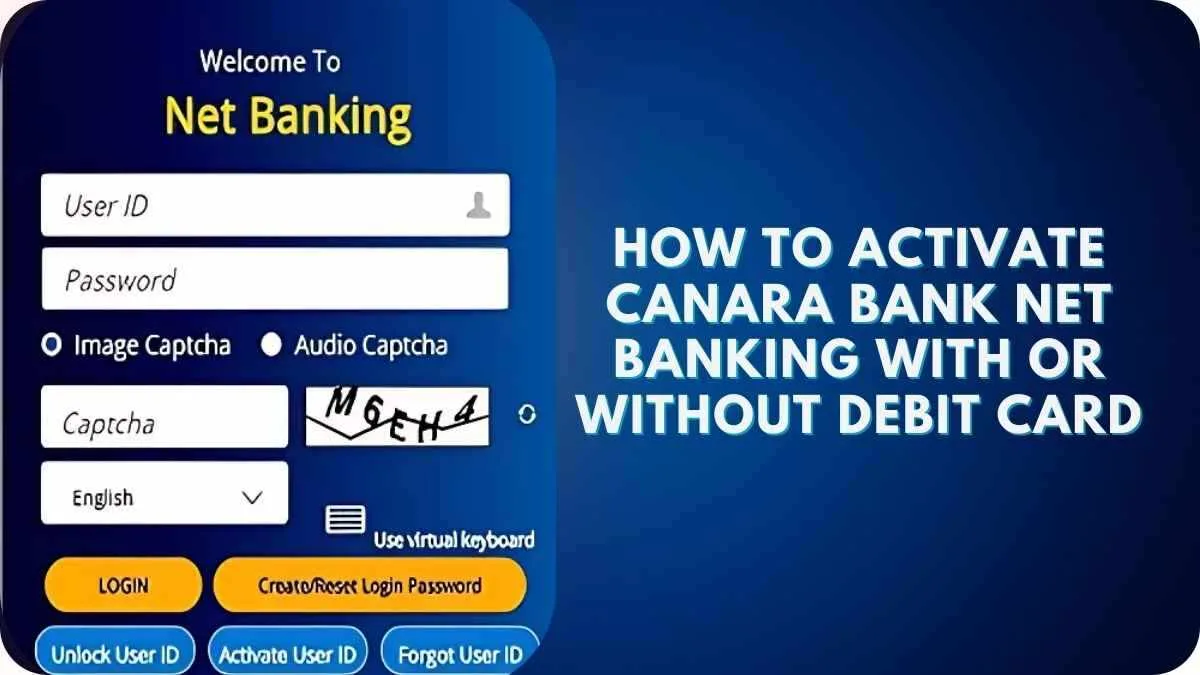Net banking has made managing bank accounts so much easier. You can transfer funds, pay bills, and even check your account details from anywhere. Canara Bank offers a seamless Net Banking service, and activating it is simple whether you have a debit card or not. In this article, we’ll guide you step-by-step through both methods. How to Activate Canara Bank Net Banking With or Without Debit Card
Why Should You Activate Net Banking?
Net Banking brings the convenience of banking to your fingertips. It lets you access your account 24/7, even on holidays. You can skip the long queues at the bank and handle all your financial needs online, such as sending money, paying utility bills, and more. Activating Canara Bank Net Banking is the first step to enjoying these benefits.
What You’ll Need to Activate Net Banking
Before starting the activation process, make sure you have the following:
- A Canara Bank account.
- Your mobile number registered with the bank.
- A debit card (if activating online).
- Internet access.
If you don’t have a debit card, don’t worry you can still activate Net Banking by visiting your branch.
How to Activate Canara Bank Net Banking With or Without Debit Card
If you have a debit card, activating Canara Bank Net Banking is quick and can be done online. Follow these steps:
- Go to Canara Bank’s Official Website:
visit the Canara Bank website. - Click on “New User Registration”:
On the homepage, find the Net Banking section and select the “New User Registration” option. - Enter Your Details:
Fill in your account number, registered mobile number, and other required details like your Customer ID (this is mentioned on your passbook). - Select the Debit Card Option:
Choose the option to activate using your debit card. - Provide Debit Card Details:
Enter your debit card number, expiry date, and PIN. - Verify Using OTP:
You will receive a One-Time Password (OTP) on your registered mobile number. Enter it to verify your identity. - Set Your Passwords:
Create a login password and a transaction password. Make sure these are strong and secure.
Once you’ve completed these steps, your Net Banking account will be activated, and you can start using it immediately.
How to Activate Canara Bank Net Banking Without a Debit Card
If you don’t have a debit card, you can still activate Net Banking, but the process requires a visit to your bank branch. Here’s how:
- Visit Your Canara Bank Branch:
Go to the branch where you have your account. - Request for a Net Banking Application Form:
Ask for the Net Banking registration form and fill it out. Provide accurate details such as your account number and personal information. - Submit the Form:
Hand over the completed form to the bank staff. Don’t forget to carry your ID proof, like your Aadhaar card or PAN card. - Wait for Processing:
The bank will process your application and send your User ID and password to your registered address or ask you to collect it from the branch. - Log in to Net Banking:
Use the provided credentials to log in for the first time. You will be prompted to change your password for added security.
This process might take a few days, but once it’s done, you’ll have access to all Net Banking features.
What to Do If You Face Issues?
Sometimes, you might encounter problems during activation. Here are some common issues and solutions:
- Incorrect Details: Make sure all details, like your account number and mobile number, are accurate. Errors can delay the activation.
- OTP Not Received: Ensure your mobile number is registered with the bank and has network coverage.
- Technical Glitches: If the website isn’t working, try using a different browser or wait for a while and try again.
If problems persist, contact Canara Bank’s customer care for assistance.
Safety Tips for Net Banking
When using Net Banking, it’s crucial to stay safe. Follow these tips:
- Always log in through Canara Bank’s official website or app.
- Never share your User ID, password, or OTP with anyone, even if they claim to be from the bank.
- Use a strong password and change it regularly.
- Log out after every session, especially if you’re using a shared computer or mobile device.
Benefits of Canara Bank Net Banking
Once you activate Net Banking, you’ll enjoy several benefits:
- 24/7 Banking: Access your account anytime, even on weekends and holidays.
- Convenient Fund Transfers: Transfer money instantly using NEFT, RTGS, or IMPS.
- Bill Payments Made Easy: Pay your utility bills, recharge your phone, and more with just a few clicks.
- Account Management: View your balance, download account statements, and update personal details effortlessly.
Conclusion
Activating Canara Bank Net Banking is simple and opens up a world of convenience. If you have a debit card, you can complete the process online in minutes. Without a debit card, a visit to your branch will get the job done. Either way, you’ll soon be able to enjoy the ease of managing your finances from anywhere.
Frequently Asked Questions (FAQs)
Can I Activate Net Banking Without Visiting the Bank?
Yes, if you have a debit card, you can activate it online. Without a debit card, you’ll need to visit the branch.
How Long Does Activation Take?
With a debit card, activation is instant. If done at the branch, it may take a few days.
Is There a Fee for Activating Net Banking?
No, Canara Bank does not charge for Net Banking activation.
What Should I Do If I Forget My Password?
Use the “Forgot Password” option on the login page to reset it.
Can I Use Net Banking on My Mobile Phone?
Yes, you can access it through a browser or Canara Bank’s mobile app.