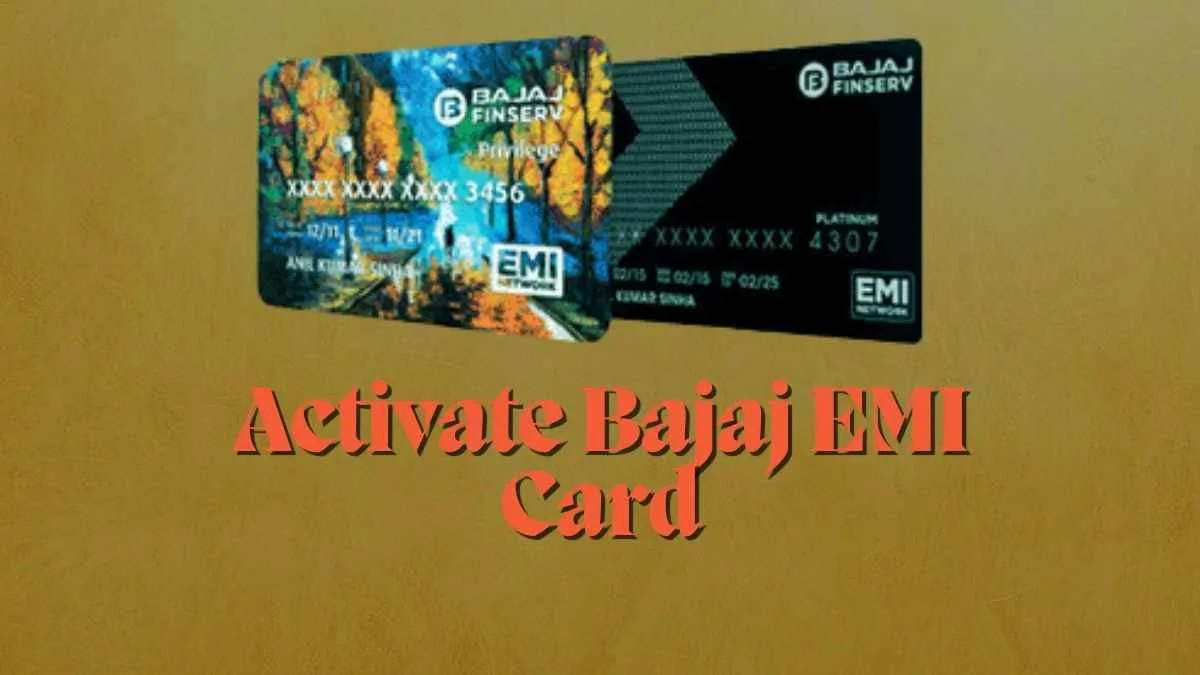The Bajaj EMI Card is a game-changer for anyone looking to make high-value purchases without feeling the pinch. This card allows you to split your payments into easy monthly installments (EMIs), making it perfect for managing your finances smartly. But before you can use it for online shopping, you need to activate it. Don’t worry; the process is straightforward and quick. How to Activate Bajaj EMI Card for Online Shopping
What is a Bajaj EMI Card?
1. Features of the Card
The Bajaj EMI Card is not your typical credit card. It’s a pre-approved card that comes with a pre-set spending limit and can be used across multiple online and offline merchants. The card allows you to shop without paying upfront and convert your purchases into EMIs.
2. Benefits for Online Shoppers
For online shoppers, the Bajaj EMI Card is a blessing. From electronics to furniture and even groceries, you can use it to buy almost anything without worrying about immediate payment.
Eligibility for How to Activate Bajaj EMI Card for Online Shopping
Who Can Apply for the Card?
To apply for and activate the Bajaj EMI Card, you need to be an Indian resident, at least 21 years old, and have a steady income source.
Requirements for Activation
- A valid mobile number linked to your account
- The Bajaj Finserv app or access to their website
- Bank account details for verification
Methods to Activate the Bajaj EMI Card
There are two main ways to activate your Bajaj EMI Card:
- Through the Bajaj Finserv App
- Using the Bajaj Finserv Website
Both methods are easy and designed to get your card ready for online shopping in no time.
Step-by-Step Guide to Activate Bajaj EMI Card for Online Shopping
1. Using the Bajaj Finserv App
- Download the App: Get the Bajaj Finserv app from the Google Play Store or Apple App Store.
- Login to Your Account: Use your registered mobile number and OTP to log in.
- Navigate to the EMI Card Section: Tap on “EMI Card” under the menu.
- Activate the Card: Follow the on-screen instructions to complete the activation process.
2. Activating Through the Bajaj Finserv Website
- Login to the Customer Portal: Visit the Bajaj Finserv website and log in using your registered mobile number.
- Locate the EMI Card Option: Click on the “My Account” section and select “EMI Card.”
- Complete the Activation: Follow the steps to activate your card for online shopping.
Linking Your Bajaj EMI Card to Online Shopping Accounts
Why is Linking Important?
Linking your Bajaj EMI Card to popular online shopping platforms ensures seamless transactions. It also makes it easier to use the no-cost EMI options available at these merchants.
Steps to Link Your Card
- Go to the payment section of your preferred online shopping platform.
- Choose the “EMI Card” option under payment methods.
- Enter your card details and verify via OTP.
Benefits of Using the Bajaj EMI Card for Online Shopping

1. No-Cost EMI Options
One of the biggest perks is the ability to convert your purchases into no-cost EMIs. This means you pay only the product price without any additional interest.
2. Wide Merchant Acceptance
From Amazon and Flipkart to smaller e-commerce platforms, the Bajaj EMI Card is accepted almost everywhere.
3. Flexible Repayment Options
You can choose EMI tenures that suit your financial comfort, ranging from 3 months to 24 months.
Common Issues During Activation and Their Solutions
1. Incorrect Login Details
If you’re unable to log in, double-check your mobile number and OTP. Still stuck? Reset your account password.
2. Card Not Visible in Account
Sometimes, your EMI card may not show up immediately. Contact customer support to resolve this issue.
3. Technical Glitches
If the app or website isn’t responding, try again after some time or switch to a different method for activation.
How to Check if Your Bajaj EMI Card is Active
1. Verifying Through the App
Open the Bajaj Finserv app and go to the EMI Card section. If it shows “Active,” you’re good to go!
2. Confirmation Via SMS or Email
You will also receive a confirmation message or email once your card is activated.
Tips to Use Bajaj EMI Card Effectively
- Choose the Right Tenure: Longer tenures mean smaller EMIs but could make you overspend.
- Track Your Spending: Use the app to monitor your transactions and outstanding payments.
Safety Tips for Using Bajaj EMI Card Online
- Always shop on trusted websites.
- Never share your OTP or card details with anyone.
- Use strong passwords for your accounts linked to the card.
Conclusion
Activating your Bajaj EMI Card for online shopping is a simple process that opens up a world of financial convenience. Whether you’re buying a new gadget or upgrading your home, this card lets you do it without straining your budget. Follow the steps mentioned above, and you’ll be ready to shop in no time.
FAQs
1. What should I do if my EMI card isn’t activated?
Contact Bajaj Finserv customer support for help.
2. Is there a fee for activation?
No, activation is free of charge.
3. Can I deactivate my EMI card later?
Yes, you can request deactivation via the app or customer portal.
4. What happens if I miss an EMI payment?
Late fees and penalties may apply. It could also impact your credit score.
5. Can I use my EMI card for offline shopping too?
Absolutely! The card works seamlessly at partnered offline stores.