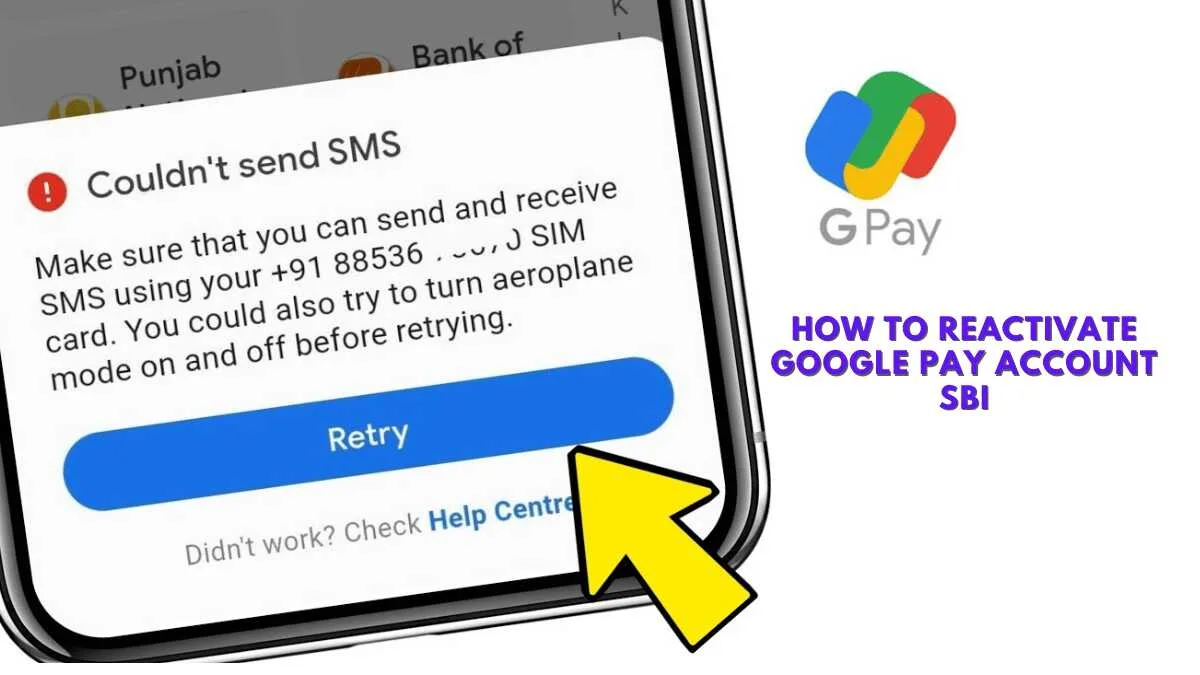Call forwarding is a simple yet powerful feature that ensures you never miss important calls. Whether you’re traveling, in a meeting, or simply unavailable, call forwarding lets you redirect incoming calls to another number of your choice. In this guide, we’ll explore How to Activate and Reset Call Forwarding on iPhone 13 in an easy, step-by-step manner.
What is Call Forwarding?
Call forwarding is a feature that redirects incoming calls from your phone to another number. It’s a lifesaver when you’re unreachable or want someone else to handle your calls temporarily. From redirecting calls to a landline during poor network coverage to managing calls while traveling abroad, it’s incredibly useful.
Call Forwarding Features on iPhone 13
The iPhone 13 offers built-in call forwarding settings that are simple to configure. You can forward all calls or set conditional forwarding for situations like when you’re busy, unreachable, or don’t answer. It’s flexible and integrates seamlessly with your carrier’s services.
How to Activate and Reset Call Forwarding on iPhone 13
1. Activating Call Forwarding via Settings
The easiest way to enable call forwarding is through the iPhone’s settings. Follow these steps:
- Open the Settings app.
- Scroll down and tap on Phone.
- Select Call Forwarding.
- Toggle on the switch and enter the number where you want calls forwarded.
- Exit the settings; your changes will be saved automatically.
Pro Tip: Ensure the forwarded number is active and reachable to avoid missing calls.
2. Using Carrier Codes to Activate Call Forwarding
Many carriers provide shortcodes to enable call forwarding directly.
- Dial 21[number]# to forward all calls to a specific number.
- Press Call to activate.
Check with your carrier for specific codes if these don’t work.
3. Activating Call Forwarding for Specific Numbers
You can set up call forwarding for certain contacts. While this feature isn’t directly available in the iPhone settings, apps or carrier services may allow it. This option is great for directing important calls while ignoring less urgent ones.
Resetting Call Forwarding on iPhone 13
1. Turning Off Call Forwarding
To disable call forwarding:
- Go to Settings > Phone > Call Forwarding.
- Toggle off the switch.
This ensures all calls come directly to your iPhone.
2. Restoring Default Call Settings
If you’ve modified multiple call settings, restoring defaults can help:
- Open Settings.
- Navigate to General > Reset > Reset Network Settings.
Note: This action resets Wi-Fi and other network settings, so reconnect to your networks afterward.
3. Resolving Call Forwarding Issues
If call forwarding doesn’t turn off:
- Restart your iPhone.
- Update to the latest iOS version.
- Contact your carrier for assistance.
Advanced Call Forwarding Settings
The iPhone 13 also supports conditional forwarding:
- When Busy: Forward calls if you’re already on another call.
- When Unreachable: Redirect calls when your phone has no signal.
- No Answer: Forward calls you don’t pick up within a set time.
These settings can be configured via carrier codes.
How to Confirm Call Forwarding is Activated
Once activated, you’ll see a small phone icon with an arrow in the status bar. To double-check:
- Dial your number from another phone.
- Ensure the call gets redirected to the forwarded number.
Benefits of Call Forwarding on iPhone 13
- Convenience: Forward calls to another device while you work or travel.
- Reliability: Ensure no important calls are missed.
- Flexibility: Customize forwarding for specific situations, like being unreachable.
Tips for Effective Use of Call Forwarding
- Activate call forwarding only when necessary to avoid confusion.
- Pair it with Do Not Disturb for uninterrupted focus.
Troubleshooting Call Forwarding on iPhone 13
1. Call Forwarding Not Working
- Check for network issues.
- Ensure the forwarded number is active.
2. Call Forwarding Stuck
- Disable the feature and restart your iPhone.
- Use the carrier shortcode to reset forwarding.
3. Contacting Your Carrier
If issues persist, reach out to your carrier. They can reset your settings remotely or provide additional guidance.
Conclusion
Call forwarding on the iPhone 13 is a versatile feature that enhances your communication experience. By knowing how to activate, reset, and customize this setting, you can ensure you never miss an important call. Explore this feature today and take control of your call management.
FAQs
1. What happens to forwarded calls when my phone is off?
Calls will be routed to the forwarded number, even if your phone is off.
2. Can I forward calls to international numbers?
Yes, but additional charges may apply based on your carrier’s policy.
3. Is call forwarding free on iPhone 13?
The feature itself is free, but carrier charges may apply.
4. Can I use call forwarding on multiple devices?
Yes, but you’ll need to activate it for each device separately.
5. What do I do if my call forwarding option is missing?
Update your iPhone to the latest iOS version or contact your carrier for support.