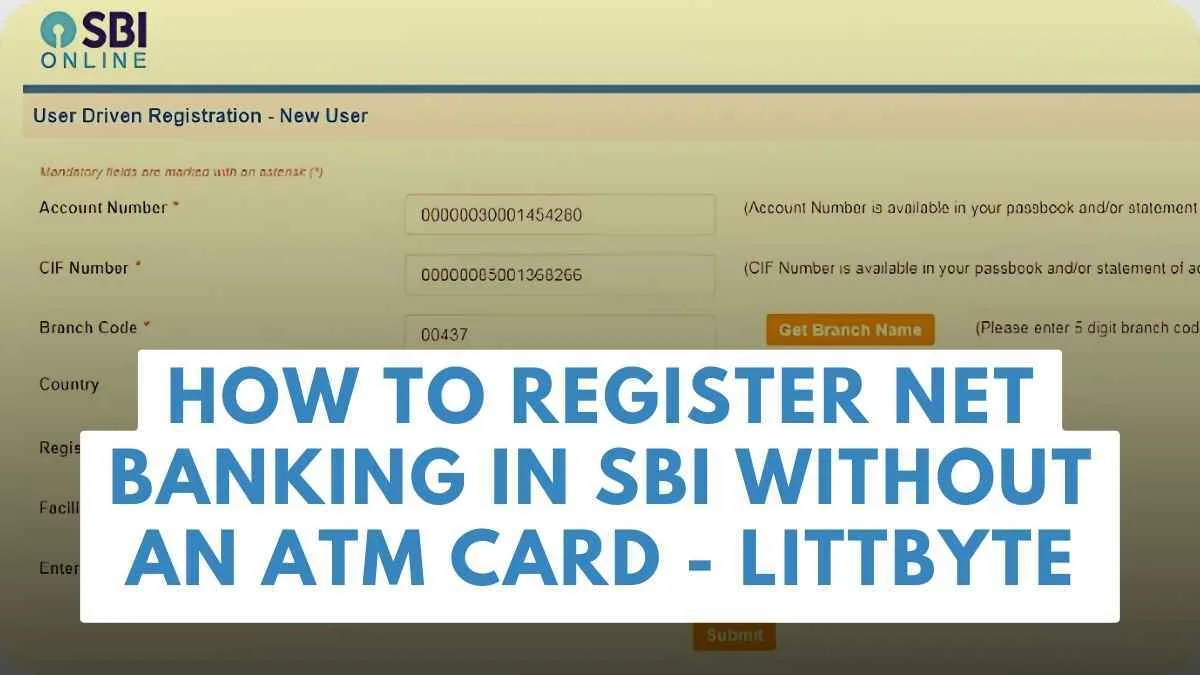State Bank of India (SBI) Net Banking is a useful tool for managing your account anytime, anywhere. It allows you to transfer funds, pay bills, and much more without visiting a branch. Usually, an ATM card is required to activate SBI Net Banking. But what if you don’t have one? Don’t worry. Here’s a step-by-step guide for How to Register Net Banking in SBI Without an ATM Card
What Is SBI Net Banking and Why Should You Register?
SBI Net Banking is an online banking platform where you can manage your finances at your convenience. No need to visit a bank or wait in queues. From transferring funds to checking your balance, it saves time and effort. Even if you don’t have an ATM card, you can activate it by following a slightly different process.
Requirements for SBI Net Banking Registration Without an ATM Card
Before starting, ensure you have these:
- An active SBI account.
- Your mobile number registered with the bank.
- A valid ID proof such as Aadhaar or PAN card.
- Access to an internet connection.
If you meet these criteria, you’re good to go.
Step-by-Step Guide for How to Register Net Banking in SBI Without an ATM Card
1. Visit the SBI Branch
If you don’t have an ATM card, you’ll need to visit your home branch. This is the branch where you opened your account.
2. Request for Net Banking Registration Form
At the branch, ask for the Net Banking registration form. It’s called the “Internet Banking Request Form.”
3. Fill in the Form
Carefully fill in your details, such as:
- Your account number.
- Name as per the account.
- Registered mobile number.
Attach a copy of your ID proof along with the form.
4. Submit the Form
Hand over the completed form to the bank representative. They’ll process your request and provide you with your Internet Banking credentials.
5. Receive Your User ID and Password
Once your application is approved, you’ll receive your User ID and a temporary password. This is usually sent via post to your registered address or can be collected from the branch.
6. Log in to SBI Net Banking
Using the User ID and password, log in to the SBI Net Banking portal. Change your password as prompted to secure your account.
Key Features of SBI Net Banking
Once registered, SBI Net Banking offers several benefits:
- Fund Transfers: Transfer money within SBI or to other banks via NEFT, RTGS, or IMPS.
- Bill Payments: Pay utility bills, mobile recharges, and more.
- Account Management: Check your balance, download account statements, and update your profile.
- Online Investments: Open Fixed Deposits, invest in mutual funds, and more.
Why Would You Register Without an ATM Card?
Not everyone uses an ATM card. If you’re an account holder who hasn’t opted for one, you can still enjoy Net Banking services. This is especially useful for:
- Senior citizens who might not prefer ATM transactions.
- Customers with passbook-only accounts.
Common Issues and Solutions
1. What if You Haven’t Received the Credentials?
If the User ID and password haven’t arrived after a reasonable time, contact your branch.
2. What if You Can’t Log in?
Ensure you’re entering the correct credentials. If you’re still having trouble, use the “Forgot Password” option on the login page.
3. What if You Face Technical Glitches?
Try using a different browser or device. If the issue persists, call SBI customer care.
Safety Tips for Using SBI Net Banking
- Use Strong Passwords: Create a password with a mix of letters, numbers, and special characters. Avoid using personal information.
- Log Out Every Time: Always log out after completing your transactions, especially on shared devices.
- Avoid Public Networks: Don’t access Net Banking on public Wi-Fi to prevent unauthorized access.
- Beware of Scams: Never share your User ID, password, or OTP with anyone, even if they claim to be from the bank.
Benefits of Registering SBI Net Banking Without ATM Card
Registering without an ATM card ensures you don’t miss out on the advantages of online banking, even if you don’t use card services. Once registered, you’ll enjoy:
- Ease of Access: Manage your account 24/7 from anywhere.
- Time-Saving Transactions: Transfer funds and pay bills in minutes.
- Enhanced Account Control: Monitor your account for unauthorized transactions.
Conclusion
SBI Net Banking makes life simpler, and you don’t necessarily need an ATM card to activate it. By visiting your branch and completing the registration process, you can gain access to all the features and benefits of Net Banking. Whether you want to pay bills or transfer money, SBI Net Banking ensures convenience at your fingertips.
Frequently Asked Questions (FAQs)
1. Can I Register SBI Net Banking Online Without an ATM Card?
No, registration without an ATM card requires a visit to your SBI branch.
2. How Long Does the Registration Process Take?
The process at the branch is quick, but receiving your credentials might take a few days.
3. Is There Any Fee for Registering SBI Net Banking?
No, SBI does not charge any fee for Net Banking registration.
4. Can I Use SBI Net Banking on My Mobile?
Yes, you can log in via the mobile browser or use the SBI YONO app for similar features.
5. What Should I Do If I Forget My Net Banking Password?
Use the “Forgot Password” option on the login page to reset it.